Frequently Asked Question
Outlook: Export Contacts
Last Updated 3 years ago
- Open Outlook and click File.
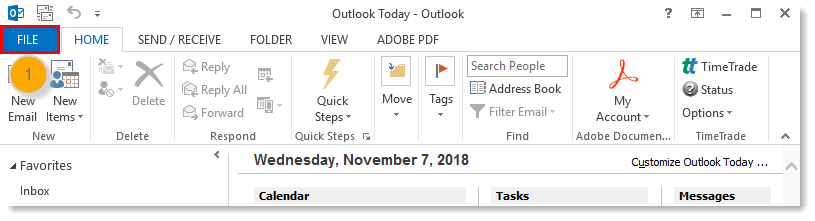
- Click Open & Export > Import/Export.

- Select "Export to a file."
- Click Next.
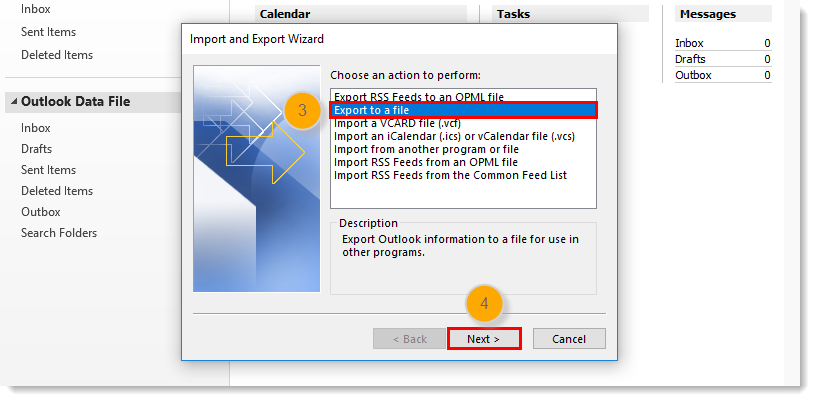
- Select "Comma Separated Values."
- Click Next.
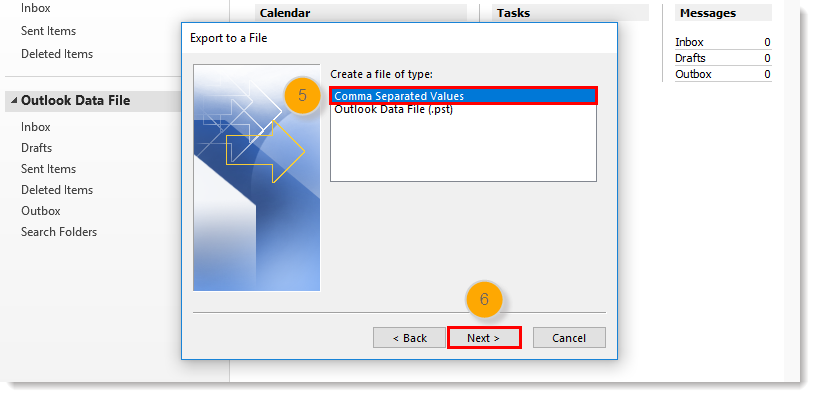
- Select Contacts option under Personal Folders.
- Click Next.
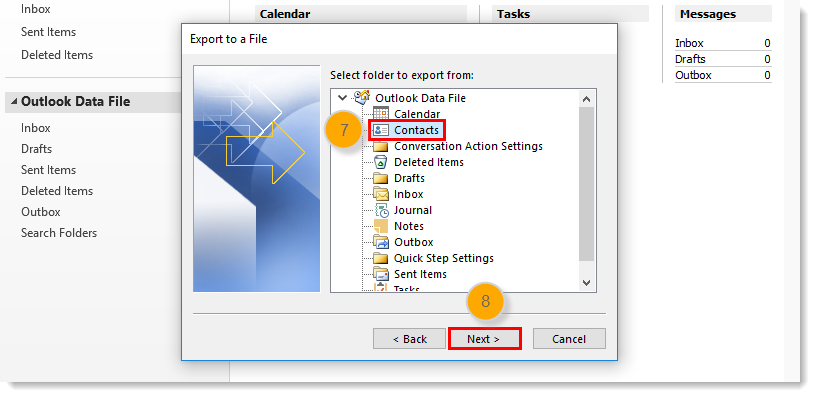
- Click Browse and choose both a name and location for the exported file.
- Click Next.
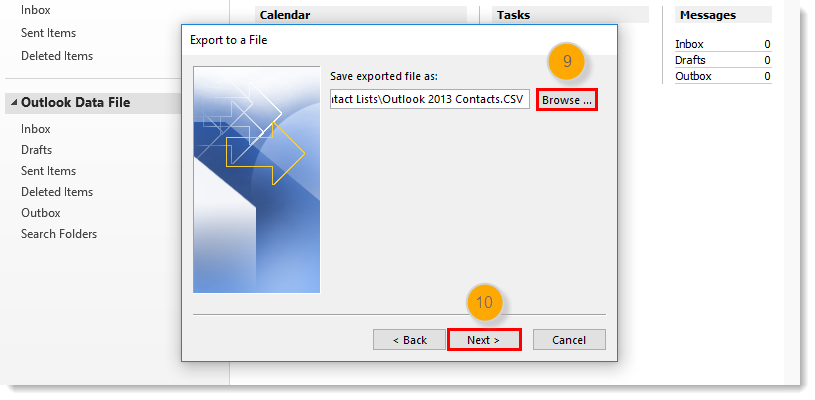
- Click Finish.
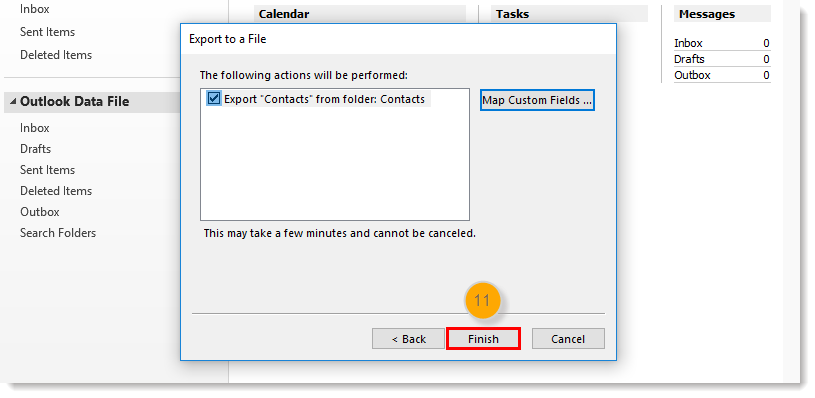 - Your WNCC IT Team
- Your WNCC IT Team